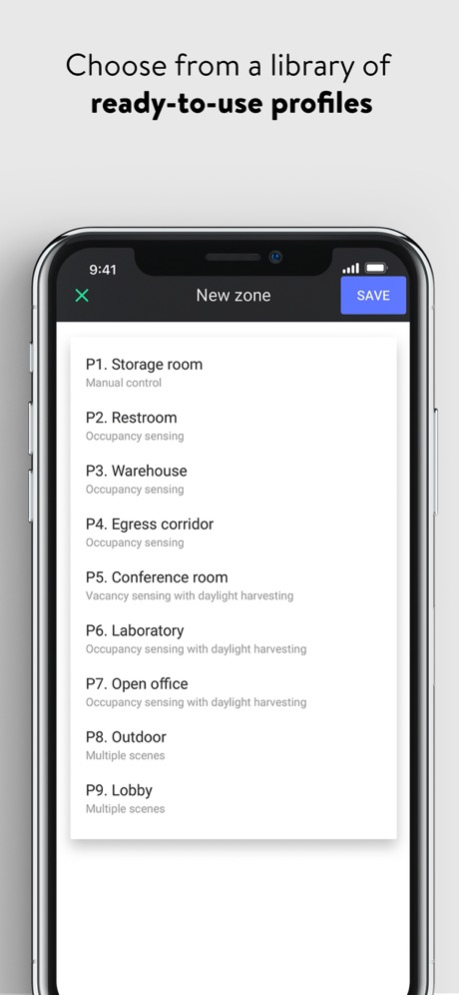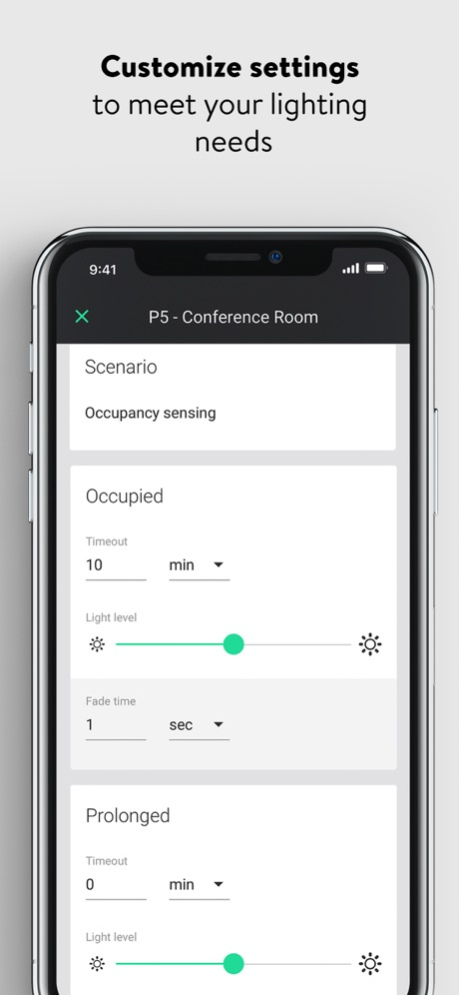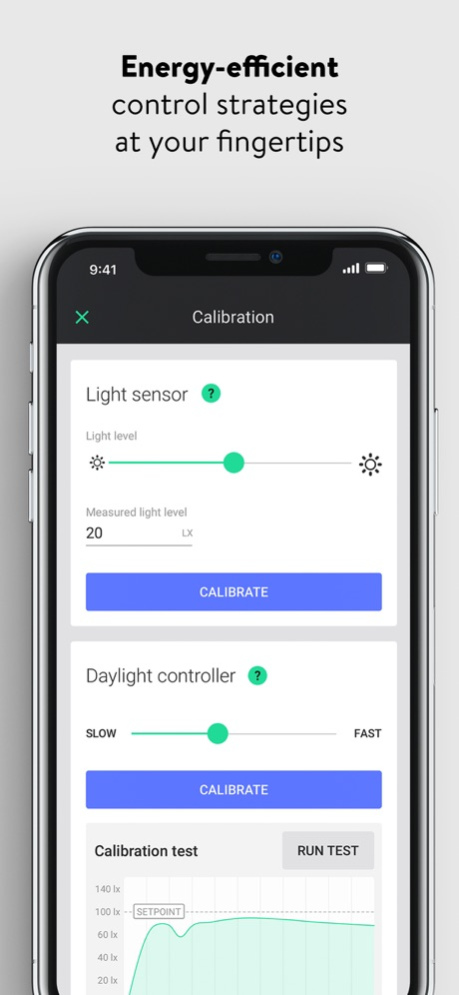Silvair 1.33.4
Continue to app
Free Version
Publisher Description
Silvair is a powerful tool for commissioning Bluetooth mesh lighting networks in commercial spaces. It streamlines and accelerates the commissioning process, while enabling flexible customization of all operational parameters.
Please note that the app can be used to commission only qualified Bluetooth mesh devices with paid activation fee.
With the Silvair app, you can:
• commission professional lighting installations using actual floor plans
• add devices to desired zones with a single tap
• easily deploy advanced control strategies: occupancy sensing and daylight harvesting
• share your project with other collaborators to speed up the commissioning process
• customize any settings to meet specific lighting needs or energy code requirements
• forget about typical networking processes since they are all carried out automatically
• perform functional tests of the commissioned system
The Silvair app is designed to work in tandem with a cloud-based web app that allows for performing initial commissioning activities before visiting the site. Projects created in the web app can be accessed and continued in the Silvair app.
For more information about Silvair and our commissioning process, visit http://silvair.com
Oct 25, 2023
Version 1.33.4
• Added support for McWong Kinetic Switch (primarily N.A. market)
About Silvair
Silvair is a free app for iOS published in the System Maintenance list of apps, part of System Utilities.
The company that develops Silvair is Silvair, Inc.. The latest version released by its developer is 1.33.4.
To install Silvair on your iOS device, just click the green Continue To App button above to start the installation process. The app is listed on our website since 2023-10-25 and was downloaded 2 times. We have already checked if the download link is safe, however for your own protection we recommend that you scan the downloaded app with your antivirus. Your antivirus may detect the Silvair as malware if the download link is broken.
How to install Silvair on your iOS device:
- Click on the Continue To App button on our website. This will redirect you to the App Store.
- Once the Silvair is shown in the iTunes listing of your iOS device, you can start its download and installation. Tap on the GET button to the right of the app to start downloading it.
- If you are not logged-in the iOS appstore app, you'll be prompted for your your Apple ID and/or password.
- After Silvair is downloaded, you'll see an INSTALL button to the right. Tap on it to start the actual installation of the iOS app.
- Once installation is finished you can tap on the OPEN button to start it. Its icon will also be added to your device home screen.